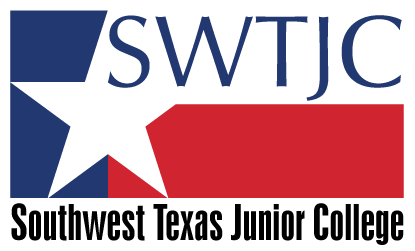3.4.12 Technology Use
The institution’s use of technology enhances student learning and is appropriate for meeting the objectives of its programs. Students have access to and training in the use of technology.
JUDGMENT: ![]() Compliant
Compliant
STATEMENT OF RATIONALE FOR JUDGMENT OF COMPLIANCE
Southwest Texas Junior College’s (SWTJC) use of technology enhances student learning and is appropriate for meeting the objectives of its programs. The College recognizes the importance of technology in the enacting of its mission. The Strategic Plan Institutional Goal 2, Principle 4 and its accompanying Strategic Objectives 3 and 4 demonstrate that recognition and commit the College to assess and improve institutional technology. SWTJC’s Technology Committee reviews the College’s technology assets and needs and manages a fund to help supply adequate technology resources for the institution. The College’s use of technology is evident in program curricula, in current technology infrastructure, and in student access and training opportunities.
SWTJC has included two three-hour introductory Computer Science courses (COSC 1301 and BCIS 1301) in its General Education Core Curriculum as options for students to choose as they complete the 42-hour core. The College’s three-hour College Success Skills (COLS) course includes a component requiring students to become familiar with a number of technological learning management tools, including Campus Cruiser (the College’s Portal), WebAdvisor, and Library resources. The College’s Orientation class offers a seminar and a breakout session on navigating Campus Cruiser and WebAdvisor. Likewise, new Dual Credit students must attend an orientation session prior to beginning classes; that session introduces students to both Campus Cruiser and WebAdvisor.
In addition to information and hands-on activities available in courses, students can find introductory information via the Campus Cruiser link on the SWTJC web page . This provides “First Time User” information, “Tutorials,” “Frequently Asked Questions” about the Portal, and “Privacy” commitments.
Students regularly access Campus Cruiser for access to email, to course materials and assessments, to course grades, and to class discussion/chat groups. All SWTJC instructors are required to keep daily attendance in Campus Cruiser for all classes and to use the Campus Cruiser Gradebook to keep a running account of students’ grades. WebAdvisor is the learning management tool students utilize to review their Degree Plan, to access the semester’s course schedule, to check financial aid award status and to accept awards, and to perform self-registration functions. Professional development is made available to faculty so they may become more proficient in the use of these standard learning management tools. In addition, either through the SWTJC Professional Development Office or through their own efforts, faculty receive training in new learning supplements, such as ancillaries to textbooks. Faculty then train their students in the use of those ancillaries to submit homework and other assignments.
The College uses various technologies to provide instruction to students in our 11-county service area. The College offers courses via Video-Conferencing (Interactive TV), online, and in hybrid format. SWTJC’s Distance Education office maintains the broadcast infrastructure, provides training to faculty in the use of technologies, and monitors daily course delivery. Video-conferencing equipment is available at all SWTJC sites and at all 22 high schools in the College service area. This connectivity allows students at remote locations, often in very small numbers, to become part of a class section tied to other sites. Such combining of sections results in optimal utilization of personnel and resources and makes college course work available to constituents who might otherwise face considerable difficulties accessing higher education.
SWTJC equips classrooms, labs, and offices with current technology to meet the needs of students and faculty. On the Uvalde campus, rooms are equipped with a projector and computer to allow instructors to enhance instruction and to allow students to make class presentations. All classrooms and labs in the new Del Rio classroom building are equipped with such technology. The Eagle Pass campus and the Crystal City facility have a number of rooms with similar technology. The SWTJC Technology Committee is charged with studying institutional technology needs, making recommendations for upgrades or new purchases, and designating a portion of the institutional budget for meeting identified needs.
Also in the classroom, SWTJC faculty utilize technology in a variety of ways to enhance instruction and student learning. Representative examples are:
- The Licensed Vocational Nursing and Associate Degree Nursing faculty use SIM Mannequins to simulate clinical situations. The SIM “men,” “women,” and “children” are programmable so as to present various vital signs and heart, lung, and bowel sounds. Faculty are able to create various clinical scenarios, from the mundane to emergencies, and observe student reaction and response, including problem-solving skills. Simulations can be recorded for study and discussion in subsequent debriefings. Selected conditions are planned and implemented to reflect current topics in the course sequence. Other resources include YouTube videos, Med-Com videos, E-books, and the comprehensive Nursing and Allied Health database Cumulative Index to Nursing and Allied Health Literature (CINAHL).
- The Law Enforcement Academy has implemented the use of iPads for students and faculty. Students use the iPads during lectures to access instructor-created Power Point material for note-taking and for internet access to search case law. In addition, students access and respond to all quizzes and exams via the iPads. Requiring students to use this technology also preparers them for future job expectations of familiarity and proficiency with technology.
- The Radiologic Technology program has several simulated body parts, e.g. hands, feet, and knees, which contain synthetic bone. Students place these body parts in various positions and radiate them. Students and faculty can evaluate images for correct positioning. In addition, the program utilizes the SimXray software, which allows students to manipulate technical factors and evaluate the resulting “exposures” (images).
- The Automotive Technology program utilizes an engine simulator to enhance student learning. Electrical, spark plug, distributor, and vacuum issues can be addressed as well as engine misfires. An HVAC simulator is being utilized to demonstrate vehicle air conditioning.
- In Diesel Technology:
- An HVAC simulator is being utilized to demonstrate diesel vehicle air conditioning.
- A brake simulator is being used to address brake issues.
- An actual diesel engine is used in lab for students to trouble shoot engine issues.
- Scan Tool Software is being utilized to detect engine issues.
- In Air Conditioning & Refrigeration:
- Simutech, a simulation software for HVACR training, is being utilized in the following areas:
- SIMUAIR – Air Conditioner
- SIMUPUMP – Heat Pump
- SIMUREFR – Commercial Refrigeration
- SIMUMKT – Supermarket Refrigeration
- SIMUGAS – Gas Furnace
- Motor Modules (SCR PSI PTC, three in one) are used to demonstrate and check voltage.
- An A/C Unit which allows “faults” to be entered is used for hands-on learning
- A Walk-In-Freezer simulator has been built to enhance student learning.
- The Mathematics faculty use MyMathLab for textbook presentation (ebook and homework; provide hands-on student experience with the graphing calculator; and utilize TI-Smartview, software which emulates TI graphing calculators, allowing presentation of the calculator’s display to an entire class. The Mobview-wireless writing tablet for class presentation has some limited use.
For questions regarding any SWTJC instructional technology, an SWTJC student can also call or email the Information Technology (IT) Help Desk.
Evidence
SWTJC Strategic Plan 2014-2019
SWTJC Faculty Handbook, 2014, p. 131
SWTJC College Success Skills (Syllabus)
SWTJC Website Portal
SWTJC Website Campus Cruiser
SWTJC Website WebAdvisor